
If you aren’t using the search feature in Slack, you’re missing out on a powerful way to find information in your workspace.
How to search in a Slack channel
The simplest way to search within a channel is to navigate to it and then press Ctrl+F on your keyboard.
This will fill in the search bar, limiting the scope to the current channel, after which you can type your search term.
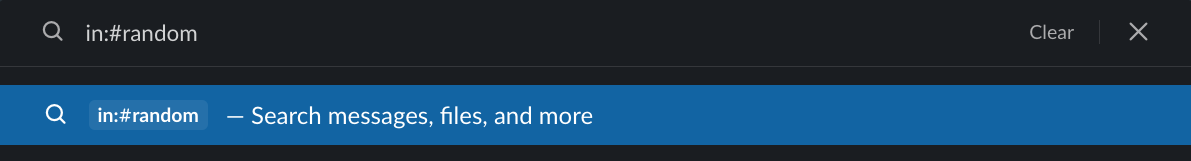
Alternatively, you can construct the search query yourself.
Type
in:#<channel name>and then your search term to restrict the scope to a specific channel.
Slack provides a number of other handy filters like specific messages from people or messages within a time frame.
To learn more, check out Slack’s article on Search Modifiers.
👷🛠️ Happybara uses Slack as a surface to solve problems, let us help you tackle yours.
We’ll work through the problem scope alongside you to fully understand how it affects your team, then iterate on a solution with you involved every step of the way. It could be a custom Slack app, an integration, or something else – we’ll help find the best option for you, not our sales team. Our customers "love" and "can’t live without" our solutions, are you next?Get in contact through support@happybara.io or Slack if you want to start saving time, energy, and frustrations.
